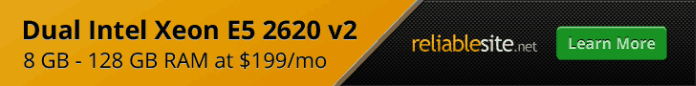Centmin Mod Menu
The heart of Centmin Mod is the shell based menu, centmin.sh (shown below). There are a few ways to invoke and find centmin.sh. You can view the different ways via the Youtube video at bottom of this page.
The quickest way to invoke centmin.sh menu is using these 2 SSH commands:
cd /usr/local/src/centminmod ./centmin.sh
or via command shortcut after exiting initial install's SSH session:
centmin
The menu allows you to manage and update your Centmin Mod LEMP web stack - including:
- Adding a new site domain and auto generating the Nginx vhost file and directories
- NSD setup for DNS if you want (recommended to use 3rd party DNS instead of locally hosted DNS for best uptime)
- Upgrade/downgrade or recompile Nginx & PHP-FPM versions
- Unstalling or recompiling PHP opcachers like Zend Opcache, APC Cache and Xcache
- Recompiling Memcached server and associated Memcache, Memcached/Libmemcached PHP extensions
- Major upgrades for MariaDB from 5.2 to 5.5, 5.5 to 10.0, 10.0 to 10.1 (coming soon). Minor version upgrades within same branch are done via yum updates.
- Install ImagicK, Suhosin, FFMPEG PHP extensions
- Change SSHD Port Number
- Install Multi-threaded compression tools like pigz, bzip2, lbzip2
- Auto install Wordpress + WP Super Cache and auto create the site Nginx vhost all in one step (menu option 22)
- Setup Git environment for easier updates (menu option 23)
-------------------------------------------------------- Enter option [ 1 - 24 ] 2 -------------------------------------------------------- Enter vhost domain name to add (without www. prefix): newdomain.com Create a self-signed SSL certificate Nginx vhost? [y/n]: y Create FTP username for vhost domain (enter username): ftp1 Auto generate FTP password (recommended) [y/n]: y FTP username you entered: ftpuser1 FTP password auto generated: ********************* ----------------------------------------------------------- SSL Vhost Setup... ----------------------------------------------------------- Generating self signed SSL certificate... Generating a 2048 bit RSA private key ........................................................+++ ....+++ writing new private key to 'newdomain.com.key' ----- Signature ok
--------------------------------------------------------
Centmin Mod Menu 124.00stable centminmod.com
--------------------------------------------------------
1). Centmin Install
2). Add Nginx vhost domain
3). NSD setup domain name DNS
4). Nginx Upgrade / Downgrade
5). PHP Upgrade / Downgrade
6). XCache Re-install
7). APC Cache Re-install
8). XCache Install
9). APC Cache Install
10). Memcached Server Re-install
11). MariaDB MySQL Upgrade & Management
12). Zend OpCache Install/Re-install
13). Install/Reinstall Redis PHP Extension
14). SELinux disable
15). Install/Reinstall ImagicK PHP Extension
16). Change SSHD Port Number
17). Multi-thread compression: zstd,pigz,pbzip2,lbzip2
18). Suhosin PHP Extension install
19). Install FFMPEG and FFMPEG PHP Extension
20). NSD Install/Re-Install
21). Data Transfer (TBA)
22). Add Wordpress Nginx vhost + Cache Plugin
23). Update Centmin Mod Code Base
24). Exit
--------------------------------------------------------
Enter option [ 1 - 24 ] 23
--------------------------------------------------------
Centmin Mod Updater Sub-Menu
--------------------------------------------------------
1). Setup Centmin Mod Github Environment
2). Update Centmin Mod Current Branch
3). Update Centmin Mod Newer Branch
4). Back to Main menu
--------------------------------------------------------
Enter option [ 1 - 4 ]
Enter submenu option 1 to setup Github local environment. Once setup hit submenu option 4 to go back and then centmin.sh menu option 24 to exit. Then log out and log back into SSH window session to complete the process. From then on, you can use centmin.sh menu option 23 -> submenu option 2 to easily update your local Centmin Mod code itself. This won't update your software like Nginx, PHP-FPM. It's only to updating the shell scripts that make up and power Centmin Mod's centmin.sh core.
--------------------------------------------------------
Centmin Mod Updater Sub-Menu
--------------------------------------------------------
1). Setup Centmin Mod Github Environment
2). Update Centmin Mod Current Branch
3). Update Centmin Mod Newer Branch
4). Back to Main menu
--------------------------------------------------------
Enter option [ 1 - 4 ] 1
--------------------------------------------------------
setup Centmin Mod git sourced install...
download github.com centmin mod 123.08beta03 branch repo
Cloning into 'centminmod-123.08beta03'...
Switched to a new branch '123.08beta03'
Branch 123.08beta03 set up to track remote branch 123.08beta03 from origin.
list all available local branches
git branch -a
* 123.08beta03
master
remotes/origin/123.06stable
remotes/origin/123.07stable
remotes/origin/123.08beta03
remotes/origin/123.08centos7beta01
remotes/origin/123.08centos7beta02
remotes/origin/123.08livestats
remotes/origin/123.08lua
remotes/origin/123.08zerodown
remotes/origin/HEAD -> origin/master
remotes/origin/master
list git log last commit
git log -a
commit 0a14b23ee0ec2c7787bdfc6befd58d5fb13475dd
Author: George Liu
Date: Sun May 31 14:40:29 2015 +1000
add tools/gitsetup.sh to automate steps to switch to git updated code base
https://community.centminmod.com/threads/working-with-git-command-line-for-updating-centmin-mod-local-copies.2150/
to update centmin mod 123.08beta03 branch repo via git
cd /usr/local/src/centminmod-123.08beta03
git stash
git pull
chmod +x centmin.sh